OAuth
After installing bunqDesktop you will need to follow these easy steps to get started:
-
Choose a secure password which is used to encrypt your data.
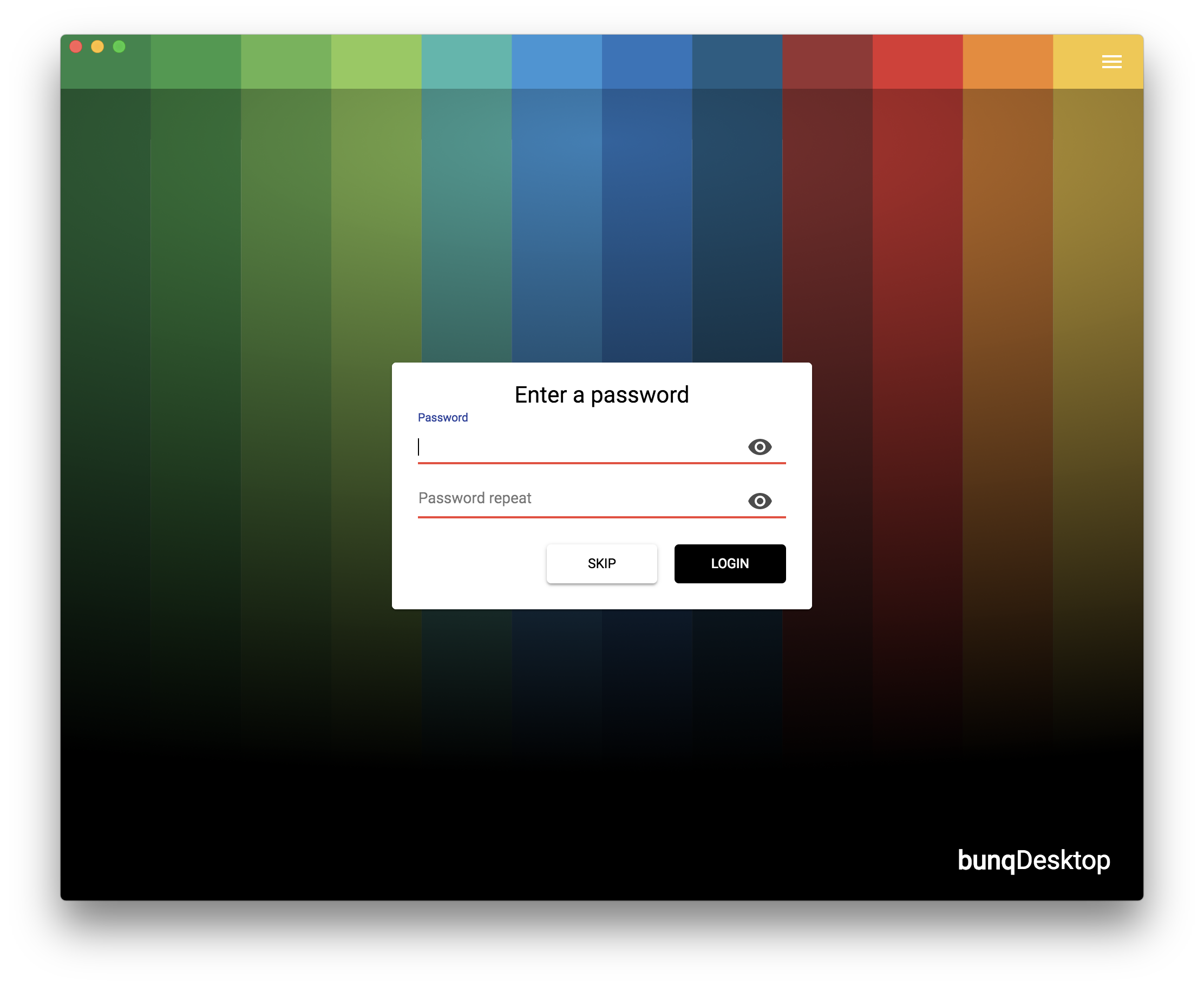
-
Enter a device name. (This name will be shown in your bunq app)
-
Open the bunq app and go to your Profile -> Security & Settings -> Developer.
-
Click on OAuth at the top.
-
Here add a redirect URL matching the following value EXACTLY!
http://localhost:1234 -
Click on
Show client detailsand copy the Client ID and Client Secret into bunqDesktop. -
Click on the authorize button which will open a screen with a QR code.
-
Scan the QR code with the bunq app and give yourself permission.
-
The screen on your desktop should update (You might have to click continue).
-
It should log you in right away as soon as the pop-up screen closes. If the settings are open, there should now be a long text in the API key field and the
Set API keybutton should now be clickable