API Key
After installing bunqDesktop you will need to follow these easy steps to get started:
-
Choose a secure password which is used to encrypt your data.
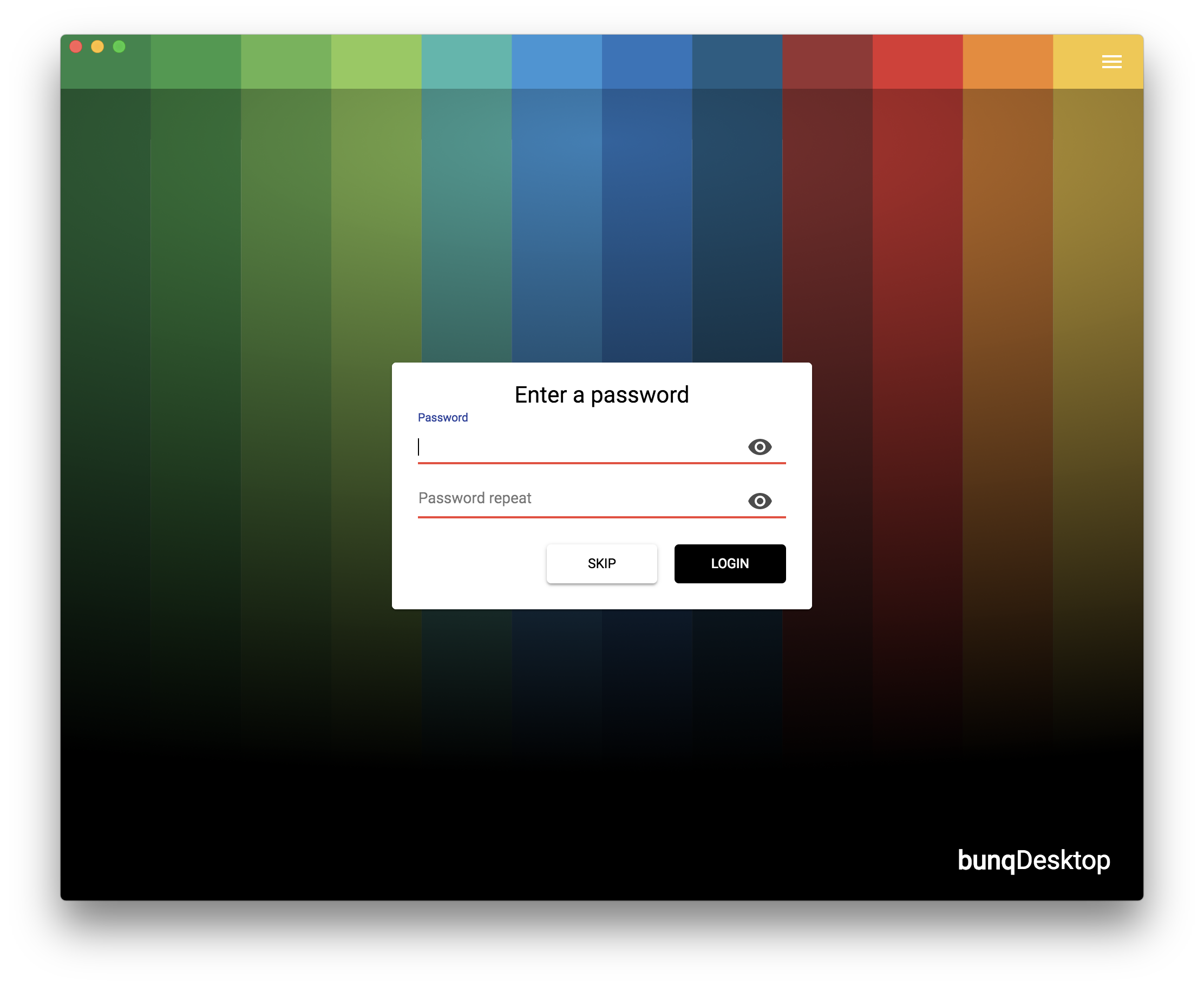
-
Enter a device name. This name will be shown in your bunq app and in bunqDesktop if you are switching API keys.
-
Scan the QR code with the official bunq app. (Currently the scanner is found on the main screen in the bunq app at the top left)
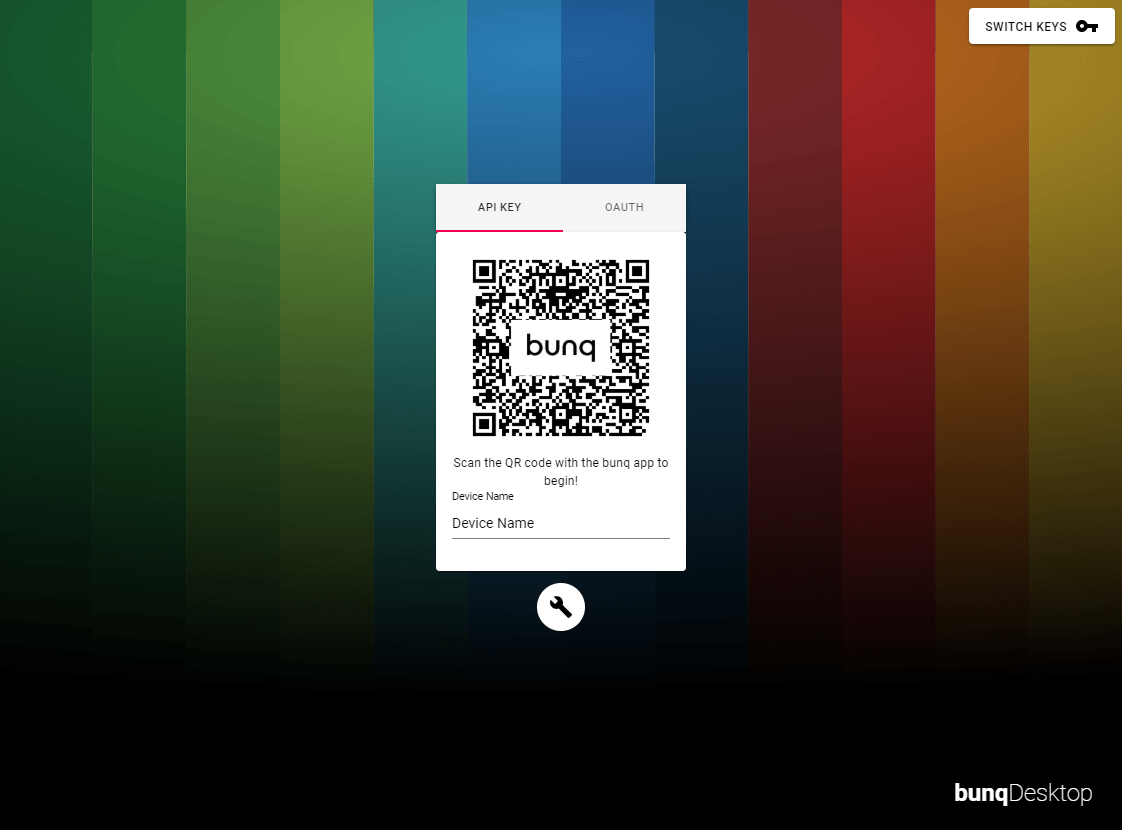
-
Enable the toggle and perform the hand recognition or type your phasphrase in the bunq app to confirm the login setup
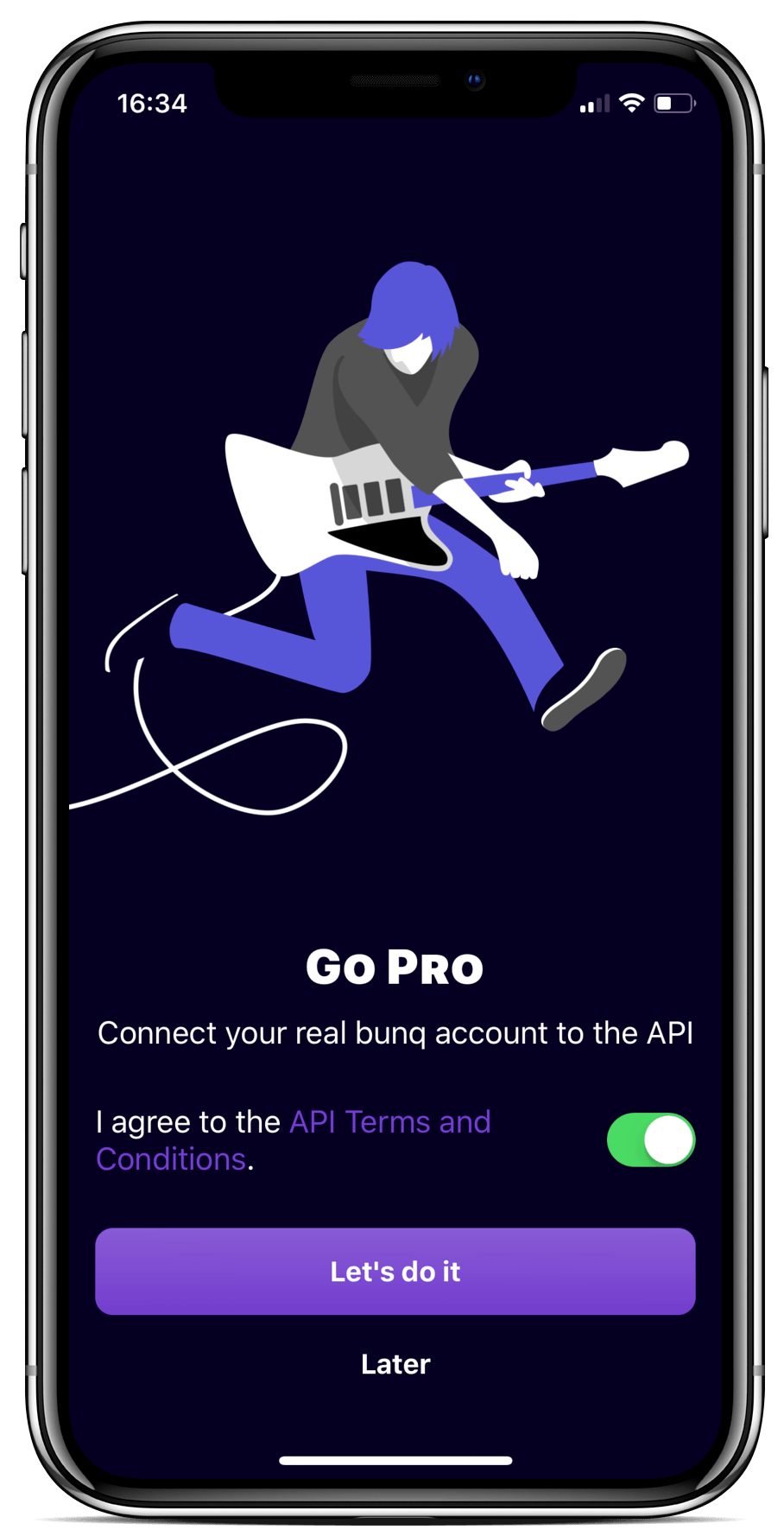
-
Enjoy bunqDesktop 🎉